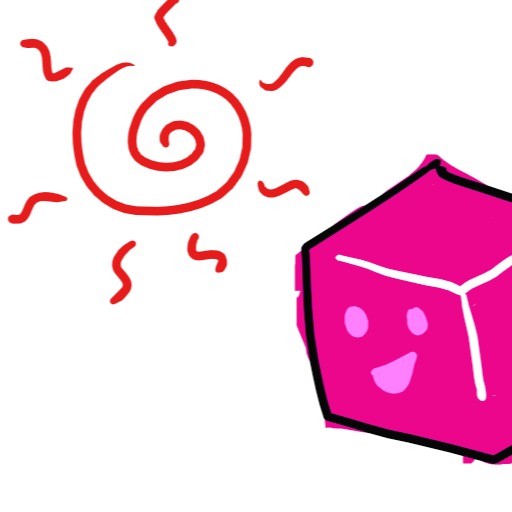| 일 | 월 | 화 | 수 | 목 | 금 | 토 |
|---|---|---|---|---|---|---|
| 1 | ||||||
| 2 | 3 | 4 | 5 | 6 | 7 | 8 |
| 9 | 10 | 11 | 12 | 13 | 14 | 15 |
| 16 | 17 | 18 | 19 | 20 | 21 | 22 |
| 23 | 24 | 25 | 26 | 27 | 28 |
- 밑바닥부터 시작하는 딥러닝
- 디바이스 드라이버
- Generalized forward
- 딥러닝
- LED 제어
- RDT
- Router
- 리눅스
- Transport layer
- 텐서플로우
- 신경망 첫걸음
- 펌웨어
- 운영체제
- Linux
- 모두를 위한 딥러닝]
- Switch
- Interrupt
- TensorFlow
- demultiplexing
- 신경망
- GPIO
- function call
- 스위치
- Class Activation Map
- LED
- file descriptors
- 3분 딥러닝
- 인터럽트
- Network layer
- 모두를 위한 딥러닝
- Today
- Total
건조젤리의 저장소
9-4. Tensorboard 사용 본문
김성훈 교수님의 강의내용을 정리한 내용입니다.
출처 : http://hunkim.github.io/ml/
모두를 위한 머신러닝/딥러닝 강의
hunkim.github.io

TensorBoard는 Tensorflow 그래프를 시각화 할 수 있는 툴이다.

5가지 단계를 추가하면 TensorBoard를 사용할 수 있다.


스칼라 값과 히스토그램 값을 시각화 할 수 있다.

Scope를 이용하면 좀더 깔끔한 Graph 구성이 가능하다. (Like 서랍장)


merge_all()를 이용하여 모두 합친 후 세션을 이용하여 Summary를 저장한다.
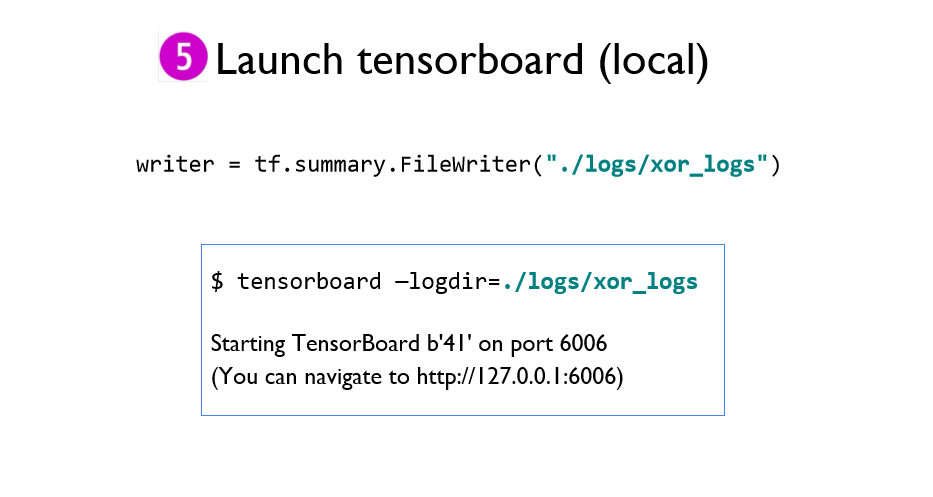
터미널에 명령어를 입력하여 TensorBoard를 볼 수 있는 주소를 얻을 수 있다.

* 원격 서버로 TensorBoard를 사용할 수 있다.


같은 폴더 안에 여러 log들을 저장하면 동시에 비교가 가능하다.
+ 추가
상위 버전에서는 터미널에 입력하는 명령어가 약간 달라졌다.
tensorboard --logdir PATH
* PATH : log 디렉토리 경로
터미널에 위의 명령어를 입력하지 않고 주피터 노트북 환경에서 바로 실행시키는 방법이 있다.
아래 명령어를 이용하여 jupyter-tensorboard를 설치하자.
pip install jupyter-tensorboard
출처: https://lucycle.tistory.com/274 [LuCycle의 잡동사니]

그 다음 log 디렉토리를 체크하면 Tensorboard 표시가 뜨게 된다!
이를 누르면 Tensorboard가 열리게 된다.

코드
|
1
2
3
4
5
6
7
8
9
10
11
12
13
14
15
16
17
18
19
20
21
22
23
24
25
26
27
28
29
30
31
32
33
34
35
36
37
38
39
40
41
42
43
44
45
46
47
48
49
50
51
52
53
54
55
56
57
58
59
60
61
62
63
64
65
66
67
68
69
70
|
# Lab 9 XOR
import tensorflow as tf
import numpy as np
tf.set_random_seed(777) # for reproducibility
x_data = np.array([[0, 0], [0, 1], [1, 0], [1, 1]], dtype=np.float32)
y_data = np.array([[0], [1], [1], [0]], dtype=np.float32)
X = tf.placeholder(tf.float32, [None, 2], name="x")
Y = tf.placeholder(tf.float32, [None, 1], name="y")
with tf.name_scope("Layer1"):
W1 = tf.Variable(tf.random_normal([2, 2]), name="weight_1")
b1 = tf.Variable(tf.random_normal([2]), name="bias_1")
layer1 = tf.sigmoid(tf.matmul(X, W1) + b1)
tf.summary.histogram("W1", W1)
tf.summary.histogram("b1", b1)
tf.summary.histogram("Layer1", layer1)
with tf.name_scope("Layer2"):
W2 = tf.Variable(tf.random_normal([2, 1]), name="weight_2")
b2 = tf.Variable(tf.random_normal([1]), name="bias_2")
hypothesis = tf.sigmoid(tf.matmul(layer1, W2) + b2)
tf.summary.histogram("W2", W2)
tf.summary.histogram("b2", b2)
tf.summary.histogram("Hypothesis", hypothesis)
# cost/loss function
with tf.name_scope("Cost"):
cost = -tf.reduce_mean(Y * tf.log(hypothesis) + (1 - Y) * tf.log(1 - hypothesis))
tf.summary.scalar("Cost", cost)
with tf.name_scope("Train"):
train = tf.train.AdamOptimizer(learning_rate=0.01).minimize(cost)
# Accuracy computation
# True if hypothesis>0.5 else False
predicted = tf.cast(hypothesis > 0.5, dtype=tf.float32)
accuracy = tf.reduce_mean(tf.cast(tf.equal(predicted, Y), dtype=tf.float32))
tf.summary.scalar("accuracy", accuracy)
# Launch graph
with tf.Session() as sess:
# tensorboard --logdir=./logs/xor_logs
merged_summary = tf.summary.merge_all()
writer = tf.summary.FileWriter("./logs/xor_logs_r0_01")
writer.add_graph(sess.graph) # Show the graph
# Initialize TensorFlow variables
sess.run(tf.global_variables_initializer())
for step in range(10001):
_, summary, cost_val = sess.run(
[train, merged_summary, cost], feed_dict={X: x_data, Y: y_data}
)
writer.add_summary(summary, global_step=step)
if step % 100 == 0:
print(step, cost_val)
# Accuracy report
h, p, a = sess.run(
[hypothesis, predicted, accuracy], feed_dict={X: x_data, Y: y_data}
)
print(f"\nHypothesis:\n{h} \nPredicted:\n{p} \nAccuracy:\n{a}")
|
cs |
'공부 기록 > 모두를 위한 딥러닝 (Basic)' 카테고리의 다른 글
| 10-2. Initialize weights in a smart way (1) | 2019.11.11 |
|---|---|
| 10-1. ReLU: Better non-linearity (0) | 2019.11.08 |
| 9-3. Tensorflow를 이용한 XOR구현 (0) | 2019.11.08 |
| 9-2. Backpropagation (0) | 2019.11.08 |
| 9-1. Neural Nets(NN) for XOR (0) | 2019.11.08 |